Notice
Recent Posts
Recent Comments
Link
| 일 | 월 | 화 | 수 | 목 | 금 | 토 |
|---|---|---|---|---|---|---|
| 1 | 2 | 3 | ||||
| 4 | 5 | 6 | 7 | 8 | 9 | 10 |
| 11 | 12 | 13 | 14 | 15 | 16 | 17 |
| 18 | 19 | 20 | 21 | 22 | 23 | 24 |
| 25 | 26 | 27 | 28 | 29 | 30 | 31 |
Tags
- FEBiO
- contact
- 컨택해석
- Multi-step loading
- Biphasic
- 이메일영어
- abaqus
- plot vector
- Vibration
- vector angle
- FEBio tutorial
- send email
- 접촉해석
- transform
- Rigid body
- 아바쿠스
- MATLAB
- Steady state heat transfer
- Heat transfer analysis
- finite element analysis
- 영어표현
- Tensile test
- C
- FEA
- 이메일 영어
- plot3
Archives
- Today
- Total
목록Rigid body (1)
Enjoy Learning & Knowing
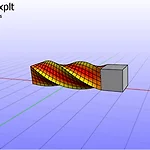 FEBio Tutorial 3: Twisted bar problem
FEBio Tutorial 3: Twisted bar problem
The model has two boxes. The box on the left side is a deformable body and the box on the right side is a rigid body. They will be connected together. Creating geometries. Creating the first box from the Create panel. Click the Box icon and assign position (0, 0, 0) and parameters (4, 1, 1). Creating the second box. Click the Box icon and assign position (2.5, 0, 0) and parameters (1, 1, 1). The..
FEBio
2020. 4. 14. 05:59
