Notice
Recent Posts
Recent Comments
Link
| 일 | 월 | 화 | 수 | 목 | 금 | 토 |
|---|---|---|---|---|---|---|
| 1 | 2 | 3 | ||||
| 4 | 5 | 6 | 7 | 8 | 9 | 10 |
| 11 | 12 | 13 | 14 | 15 | 16 | 17 |
| 18 | 19 | 20 | 21 | 22 | 23 | 24 |
| 25 | 26 | 27 | 28 | 29 | 30 | 31 |
Tags
- finite element analysis
- 아바쿠스
- 접촉해석
- Tensile test
- vector angle
- Multi-step loading
- Heat transfer analysis
- FEA
- C
- transform
- FEBiO
- Vibration
- abaqus
- plot3
- Steady state heat transfer
- 이메일 영어
- 컨택해석
- send email
- Biphasic
- 영어표현
- FEBio tutorial
- MATLAB
- contact
- 이메일영어
- Rigid body
- plot vector
Archives
- Today
- Total
목록Multi-step loading (1)
Enjoy Learning & Knowing
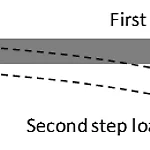 FEBio Tutorial 6: A multi-step analysis
FEBio Tutorial 6: A multi-step analysis
The model for this tutorial is using a beam bending case. The loading for the beam bending has two steps: the first step is applying a static load and the second step is releasing the load of the first step. The results will show the dynamic response of the beam after releasing the applied static load. Creating a geometry Click Create and select the Box in the Build panel. Defining the parameter..
FEBio
2020. 4. 28. 05:21
